 |
| DOS Box Hint Screenshots |
To change the screen resolution of the DOS-Box window:
1. Find the options bat file in the folder where the DOS box is installed. By default it is in c:\program files\DOSBox-(version).
2. Find the the DOSBox bat file and run it.
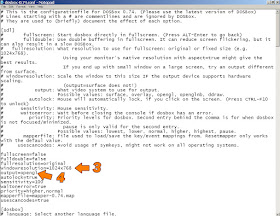
3. Find the string "Windowresolution=" and place/type your favorite resolution. 600x400, 800x600, 1024x768 and 1280x1024 should work. Check if fullscreen=false, if not, make it false like in the screen
4. For the DOSBox to recognize the resolution, the output must be changed to opengl, so find the string "output=" and place/type opengl like in the screenshot.
Save the file and start the DOSBox, it should be with the chosen resolution now. Aslo to automate what DOSBox start, check this post: DOSBox Automatic Mount