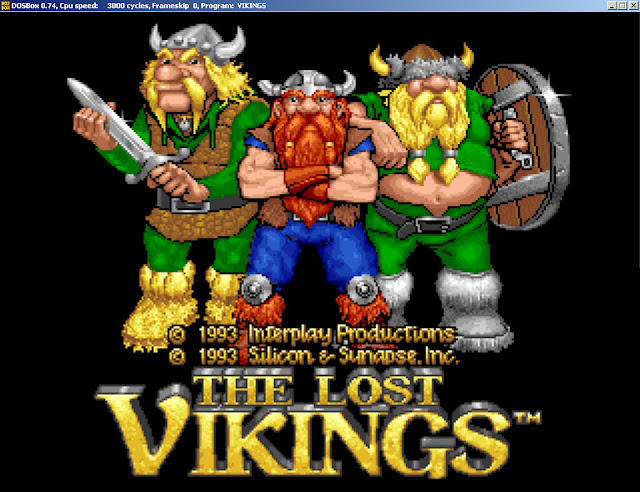The Lost Vikings is one fun and exiting adventure puzzle game. This is one of the first games of Blizzard Entertainment, when their name was Silicon & Synapse. There are 3 main heroes in the game, the three vikings. They are quite fun characters, fighting and arguing all the adventure. One night, while the viking village was in a sleep, a space ship came to abduct them. But the brave vikings will not give up, they will escape the alien ship and stumble upon strange and wonderful worlds, in the struggle to get home. Every viking have some specific ability. Erik can run fast and jump. He also can hit things with his head. Olaf have a shield. The shield reflect ranged attacks and can be used by Olaf as parachute. Here is a glimpse from this awesome game, reviewed in the following screenshots:
All descriptive screenshots for The Lost Vikings.
Recorded adventure archive 28.08.2016 - 29.08.2016.
Game Data:
Name: The Lost Vikings
Genre: Fantasy, Futuristic (Vikings)
Platform: PC/DOS/Windows with DOS-Box
14 Similar Games. Games like The Lost Vikings:
- Craft The World. (2013)
- Lemmings. (1991)
- Robin Hood: The Legend of Sherwood (2002)
- Worms (1995)
- Golden Axe. (1991)
- Knights of the Round. (1991)
- Magic Sword. (1990)
- Cadillacs and Dinosaurs. (1993)
- Altered Beast. (1988)
- The Punisher. (1993)
- Warriors of Fate. (1992)
- Dungeons & Dragons: Tower of Doom. (1993)
- Three Wonders. (1991)
- Gauntlet. (1985)